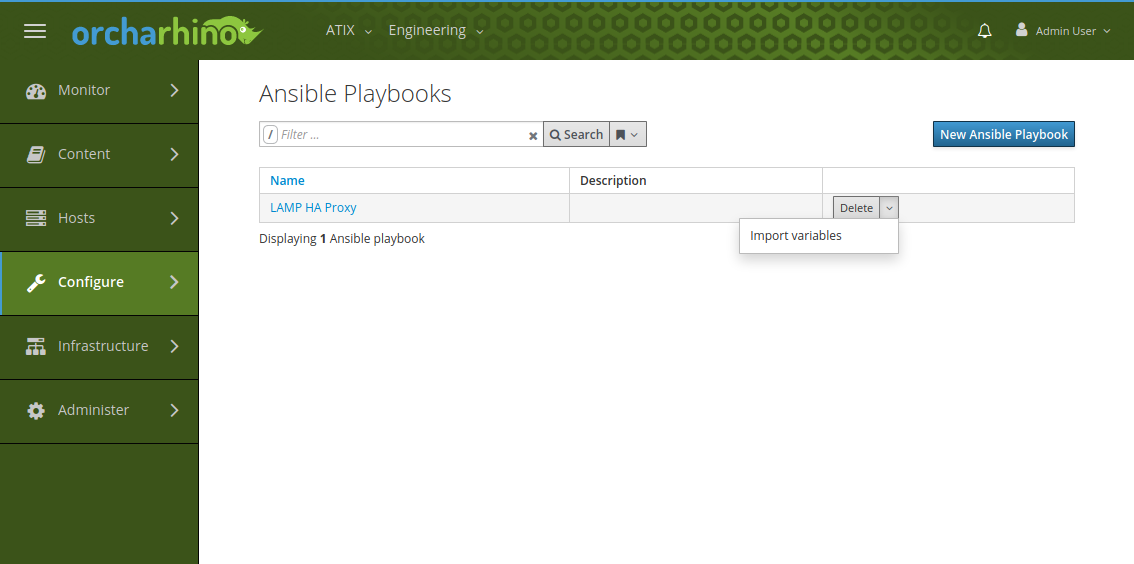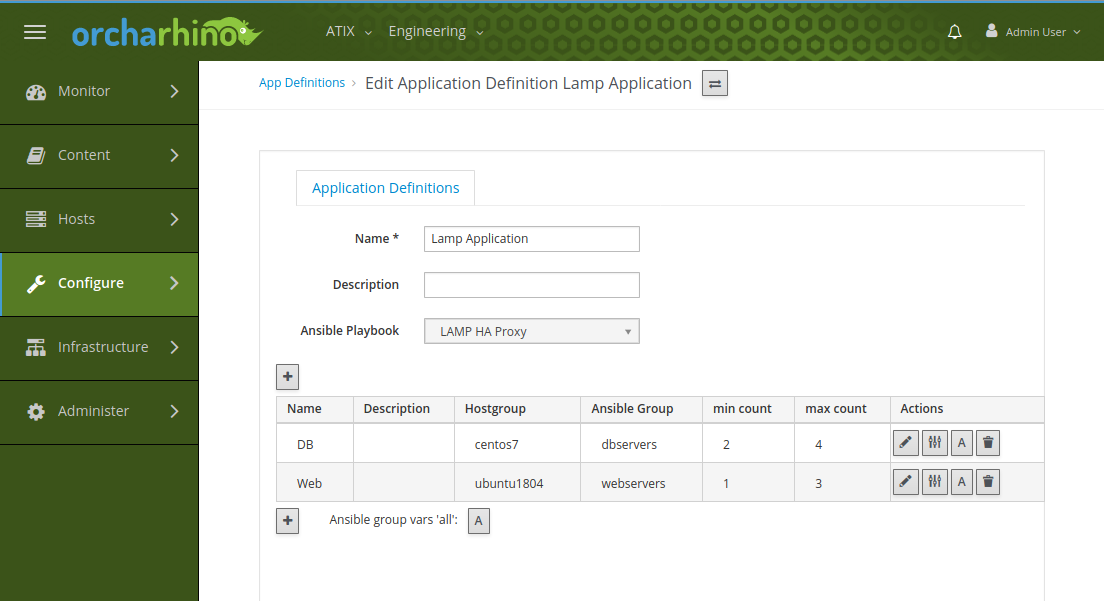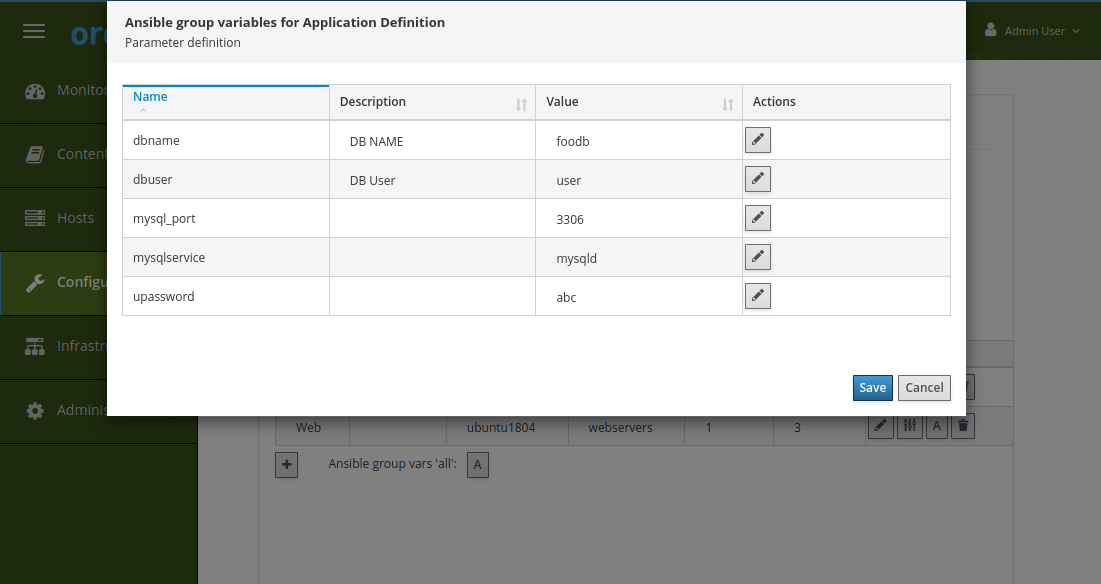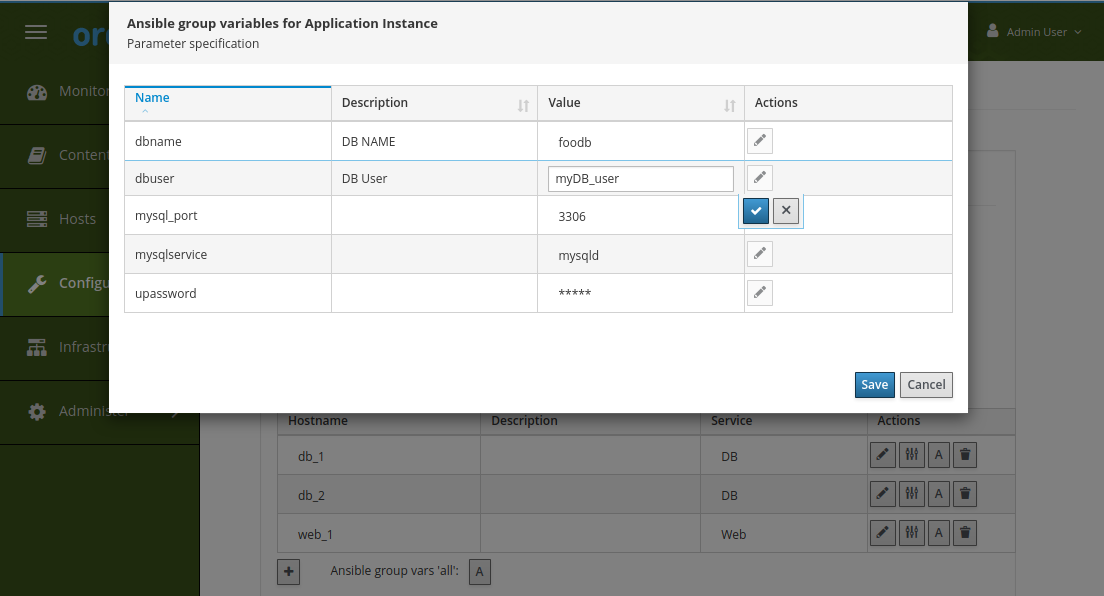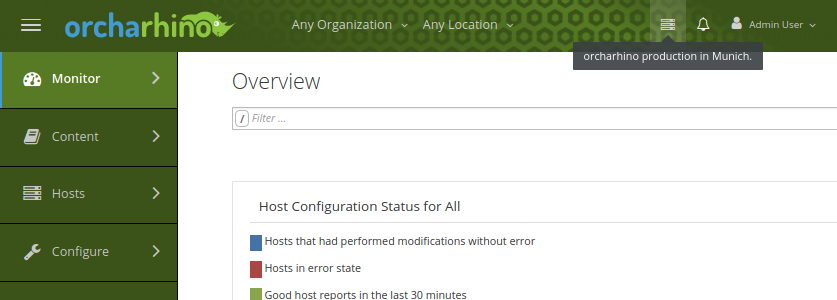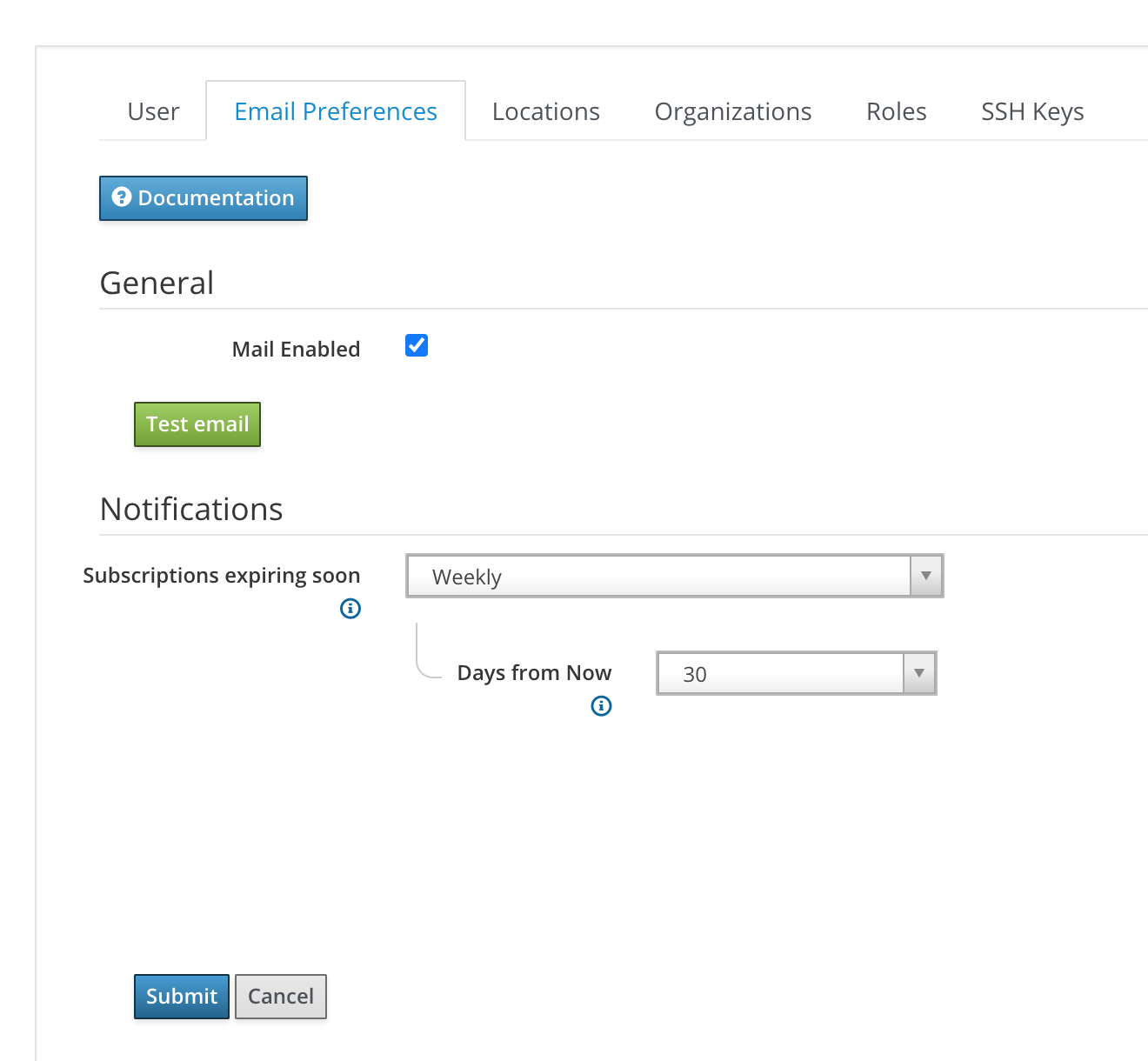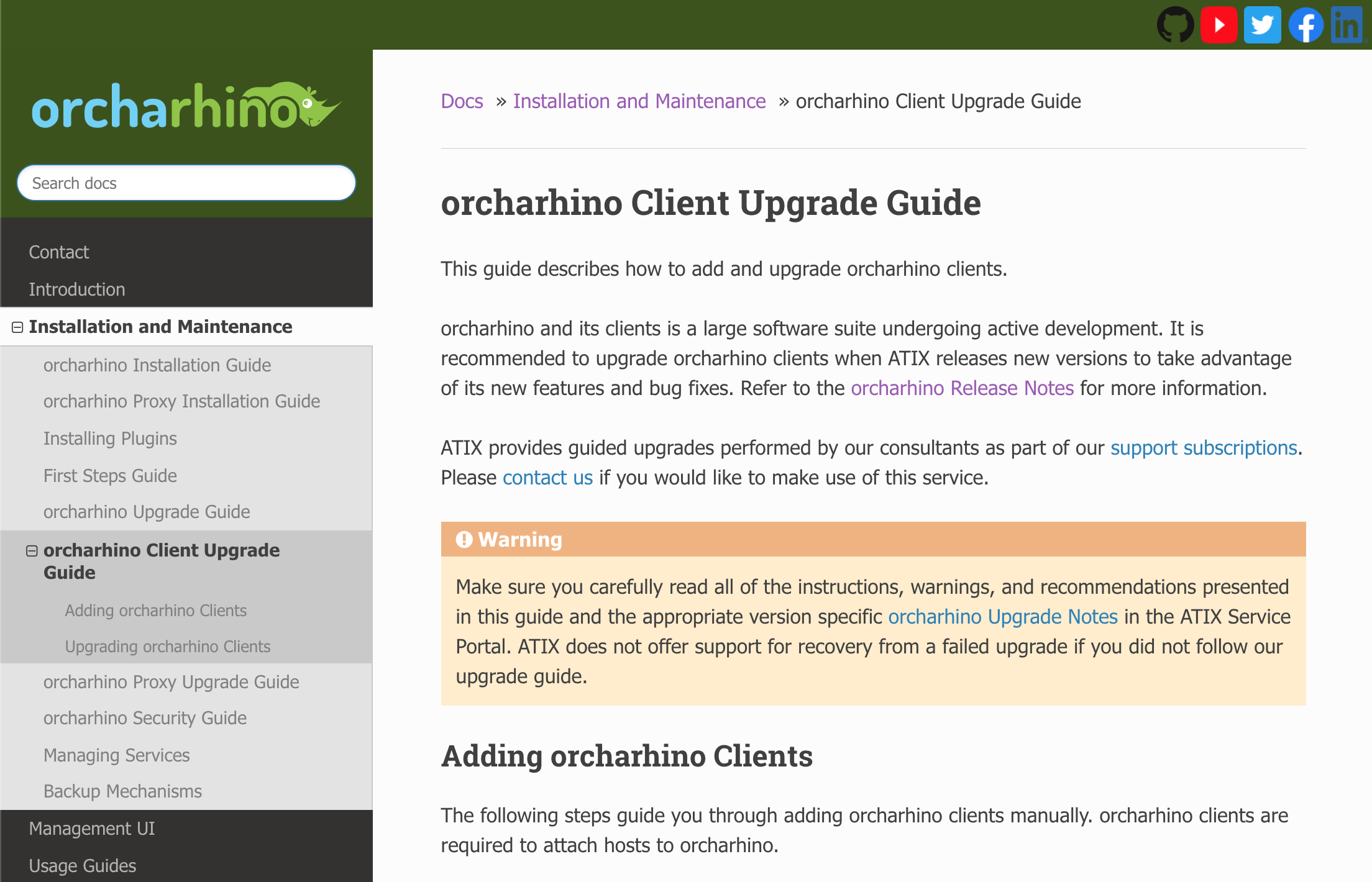Release Notes
orcharhino 5.5.0 is here!
Key Features:
- Upgrade to Foreman 2.1.3 and Katello 3.16.1.2
- Upgrade to Foreman Ansible Modules 1.3.0
- Puppet Smart Variables have been removed; use Puppet Smart Class Parameters instead
- Update new VMware Hardware version compatible with VMware ESXi 7.0
- Notification emails regarding expiring RHEL subscriptions
- Validation Sync now available for Debian repositories
-
‘katello-status’ has been removed because ‘katello-service’ no longer exists. Please use ‘foreman-maintain’ instead:
foreman-maintain service status | grep -B2'Active' - New Instance Title helping you to distinguish between different orcharhino instances, e.g. ‘production’ and ‘staging’.
- Support for Oracle’s ULN repositories – orcharhino now supports access to vendor-secured repositories from SUSE, Red Hat, and Oracle plus Debian and Ubuntu repositories.
- Documentation
- New orcharhino security guide with firewalld configuration
- Extended backup mechanisms for orcharhino on bare metal and in virtual machines
- Updated command line options for new `bootstrap.py` script
- Added documentation for Oracle’s ULN repositories
- New orcharhino client upgrade guide
- Extended architectures, installation media, and operating systems
Preview: Application Centric Deployment (ACD)
Not part of the orcharhino 5.5 release itself, but we spent a lot of time working on another way to deploy whole applications: application centric deployment (ACD). Currently, orcharhino is host centric, i.e. you deploy a host and then configure the host using Ansible, Puppet, or Salt. With ACD, we go one step further and leave the host-centric approach behind.
Modern applications are usually distributed on several servers. Take a web application, for example: it requires a database, a web server, an application server like JBOSS, and a web proxy that distributes the requests to the web servers. Until now, four hosts had to be individually deployed and configured with orcharhino. With ACD, we want to look at the application in its entirety: deploying and configuring four hosts with an Ansible Playbook – so that at the end, a coherent web application is created. The configuration is done in a way that the web proxy already knows its web servers and can forward the requests; the web servers already have a connection to the application server; and the application server has already integrated the database server – everything is already coordinated.
While we were working on 5.5, we also laid the foundation of ACD. Application Centric Deployment will be available to our customers with the release of orcharhino 5.6. Until then, you can already have a look at screenshots of ACD.
We welcome your feedback regarding potential use cases you envision in your organization
Renaming smart proxy to orcha rhino proxy
With orcharhino 5.5, we are renaming hosts running smart proxy functionality from smart proxy to orcharhino proxy. Both the orcharhino as well as the orcharhino proxy may incorporate smart proxy functionality depending on their configuration.
An orcharhino proxy allows you to deliver content and manage hosts in additional networks. It may be configured to either mirror synced content from your orcharhino or pass-through content using Squid from your orcharhino to its hosts. This is called smart proxy functionality and includes DNS, DHCP, TFTP, and CA capabilities.
The term smart proxy is used throughout the management UI. It describes the smart proxy functionality present on both your orcharhino as well as any attached orcharhino proxies.
Additionally, there are HTTP proxies as a way of relaying network traffic from one machine to another. They are often part of more advanced internal network architectures.
There are two general ways of using orcharhino proxies: orcharhino proxies running Squid to relay network traffic or running Pulp to mirror software packages. Find out more in our updated blog post orcharhino proxies -what is it and why do I need it?
Bug Fixes
- Remote Execution on ipv6 only host is failing
- applicable packages are displayed incorrectly
- Suse Scc Manager: Show “Test Connection” Failed, but repositories could be synchronized
- Orphaned packages no longer deleted by katello:delete_orphaned_content
- Ansible on windows needs parameter ansible_become_method=enable
- Code revert function is not working
- Proxmox: disk-storage scsi-controller doesn’t work
- OS matcher for ansible variables not working