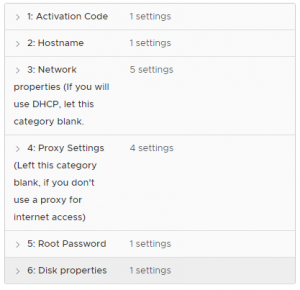orcharhino Applicance
The orcharhino Appliance for VMware is a pre-configured orcharhino that is already pre-installed in a virtual machine and can be adapted to your own needs with little effort. The appliance is based on an AlmaLinux 8 and is delivered as OVA (Open Virtual Appliance / Open Virtual Archive) package.
Since the operating system and the orcharhino software are already packaged in an executable format with our appliance, basic installation and configuration are not required.
You can use the appliance for demo purposes as well as for productive operation. For the installation you need an „Activation Key“. You ask for this key in the course of the download and get it sent to you.
In your VMware environment, you can then simply click on the menu item ![]() to install the orcharhino appliance.
to install the orcharhino appliance.
During the OVF Deploy process, you will be asked for important information regarding network, hostname, activation key, etc.
You should have this information ready:
- Activation Key: The orcharhino Key you received from ATIX AG.
- Hostname: The hostname of your orcharhino installation.
- Network: Network information regarding IP address, subnet, gateway and DNS
- Proxy Settings: If no direct Internet access is possible in your network, you can enter your proxy server here.
- Root Password: The root password for your appliance is set here.
- Disk properties: Here you have the possibility to set the disk size individually.
Detailed installation instructions can also be found here.