Key Features:
orcharhino 6.0 installer use advanced options

orcharhino 6.0 download policy on demand
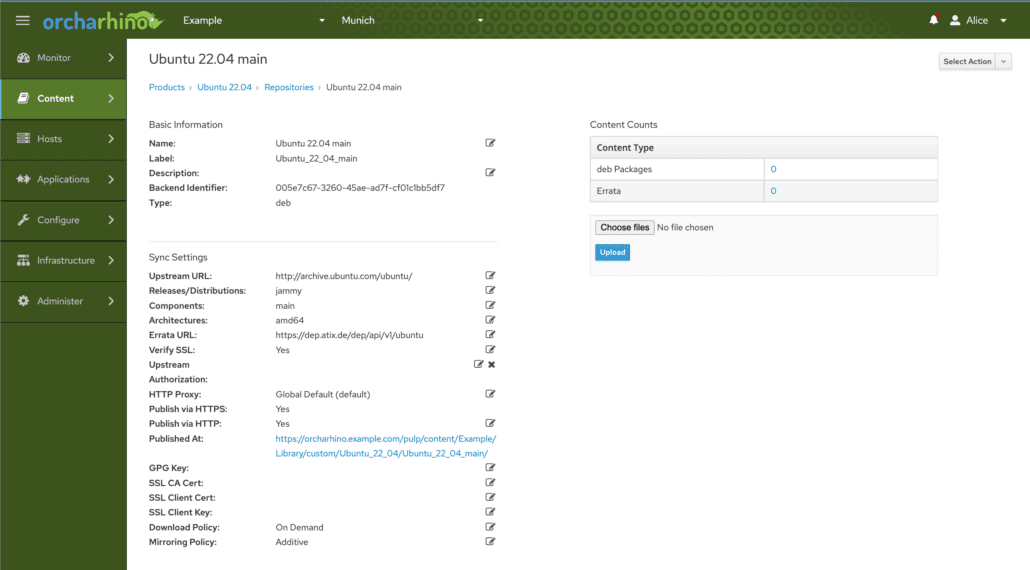
Technical preview features
- New Host Registration Process under Hosts > Register Host is now in technical preview for RHEL based distributions only
- New „install packages“ field to install packages when registering hosts with orcharhino
- New „Repository“ and „GPG Keys“ field to configure additional repositories
- New „host_init_config“ template (this deprecates the old „Linux registration default“ template)
Breaking Changes and Deprecations
- The
Releases,Componentents, andArchitecturesfields for APT content are now space-separated. - There is no option to install the „passthrough“ feature on orcharhino Proxy 6.0. Instead, you can use the „streamed“ option for orcharhino Proxies to relay content as requested from managed hosts from orcharhino Server to managed hosts without storing it on disk on orcharhino Proxies. Note that this also means managed hosts now have to use orcharhino Proxies as their content source. We will provide a script to automate this change with 6.1. For orcharhino 6.0, you can continue to use orcharhino Proxies 5.12.1 with „passthrough“ feature enabled, in which case managed hosts are technically registered with orcharhino Server using the
http_proxyglobal environment variable or configuringsubscription-managerand their package manager accordingly. - Managing Puppet Modules in Content > Puppet Modules has been removed.
- Use r10k for puppet module management instead
- orcharhino API endpoints for
katello-agentactions have been deprecated. Please use remote execution (REX) instead. - Download policy background has been removed. You can use immediate to download meta data and packages during the synchronization or on-demand to only download the meta data immediately and packages at the request of content hosts.
Breaking Template Changes
- Puppet host methods in templates
@host.environment->host_puppet_environment@host.puppetmaster->host_puppet_server@host.puppet_ca_server->host_puppet_ca_server
Bug Fixes
- We fixed a bug that prevented showing the correct number of errata on Content > Deb Packages in the management UI. It now shows the correct number of applicable and installable errata.
- We fixed a bug that the errata installation was using the deprecated katello-agent instead of remote execution. If you navigate to Content > Errata, select errata, and click Apply Errata, it now starts a remote execution job.
- We fixed a bug that prevented repositories obtained through the SCC Manager plugin to honor the global download policy.
- We fixed a bug that hid the Upstream Username and Upstream Password fields when editing existing repositories of type deb.

