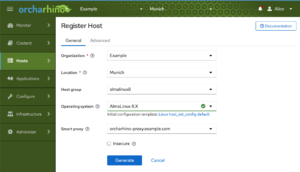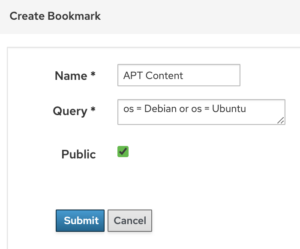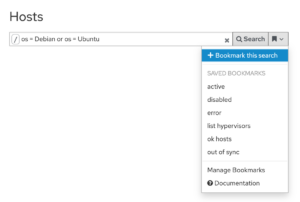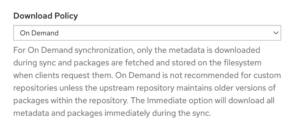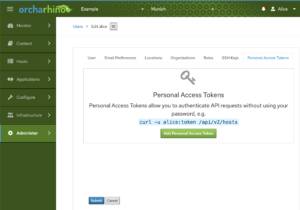orcharhino 6.0 BETA Release Notes
Features
- Component versions:
- orcharhino now uses Foreman 2.5, Katello 4.1, and Pulp3
- Pulp3 solely relies on PostgreSQL. MongoDB can be removed completely post upgrade.
- New orcharhino Proxy content setups: Set download policy to “on demand”, “immediate”, or “streamed”. The latter replaces the orcharhino 5.12 Proxy “passthrough” feature. See Infrastructure > Smart Proxies.
On-demand only synchronizes the meta data of the repositories and downloads the packages from orcharhino Server when requested by content hosts. An initial sync of Debian 9, 10, 11, and Ubuntu 16.04, 18.04, 20.04 to orcharhino Proxy, using the “on-demand” policy, can take two hours to complete.
If you do not want to cache any packages on orcharhino Proxy, select “streamed”. - orcharhino proxies >=5.12.1 can be used together with orcharhino 6.0 BETA
- New “On Demand” download policy for APT content
- New “On Demand” download policy for SUSE content
- New foreman_webhooks feature can now be used to trigger a user-defined webhook when a specific events occur.
- New Report Templates
- Host – Vulnerabilities
- Jobs – Invocation report template
- Manage Ansible Collections on Content > Ansible Collections
- DEPRECATIONS:
- Managing Puppet Modules in Content > Puppet Modules has been removed
- Use r10k for puppet module management instead
- orcharhino API endpoints for
katello-agentactions have been deprecated. Please use REX instead.
- Managing Puppet Modules in Content > Puppet Modules has been removed
- Improved loading times for Audits
- New “autoscroll” feature for orcharhino installation: Output from orcharhino Server installation is now inside a frame with optional autoscrolling
- orcharhino Management UI
- Visually improved buttons and fields to select numbers, items from lists, or enter text
- Login-text has been moved to the bottom left corner (See Administer > Settings, “Login page footer text” on the first tab)
- Increased ReservedCodeCacheSize to make Puppet run faster
Technical preview features
- New Host Registration Process under Hosts > Register Hostis now in technical preview for RHEL based distributions only
- New “install packages” field to install packages when registering hosts with orcharhino
- New “Repository” and “GPG Keys” field to configure additional repositories
- New “host_init_config” template (this deprecates the old “Linux registration default” template)
Breaking Changes
- The
Releases,Componentents, andArchitecturesfields for APT content are now space-separated. Existing entries will be automatically migrated during upgrade. In addition the UI provides new checks to prevent accidental entry of comma separated lists. Any customer automation, like Ansible plays used to create APT repositories, will need to be changed to supply space separated lists. - There is no option to install the “passthrough” feature on orcharhino Proxy 6.0. Instead, you can use the “streamed” option for orcharhino Proxies to relay content as requested from managed hosts from orcharhino Server to managed hosts without storing it on disk on orcharhino Proxies. Note that this also means managed hosts now have to use orcharhino Proxies as their content source. We will provide a script to automate this change with 6.1. For orcharhino 6.0 BETA, you can continue to use orcharhino Proxies 5.12.1 with “passthrough” feature enabled, in which case managed hosts are technically registered with orcharhino Server using the
http_proxyglobal environment variable or configuringsubscription-managerand their package manager accordingly.
Breaking Template Changes
- Puppet host methods in templates
@host.environment->host_puppet_environment@host.puppetmaster->host_puppet_server@host.puppet_ca_server->host_puppet_ca_server
- PXELinux preseed template now supports setting VLANs: Allow Ubuntu 18.04 to netboot with a VLAN tag
Bug Fixes
- “use-ntp” host parameter is no longer ignored in provisioning templates
Screenshots