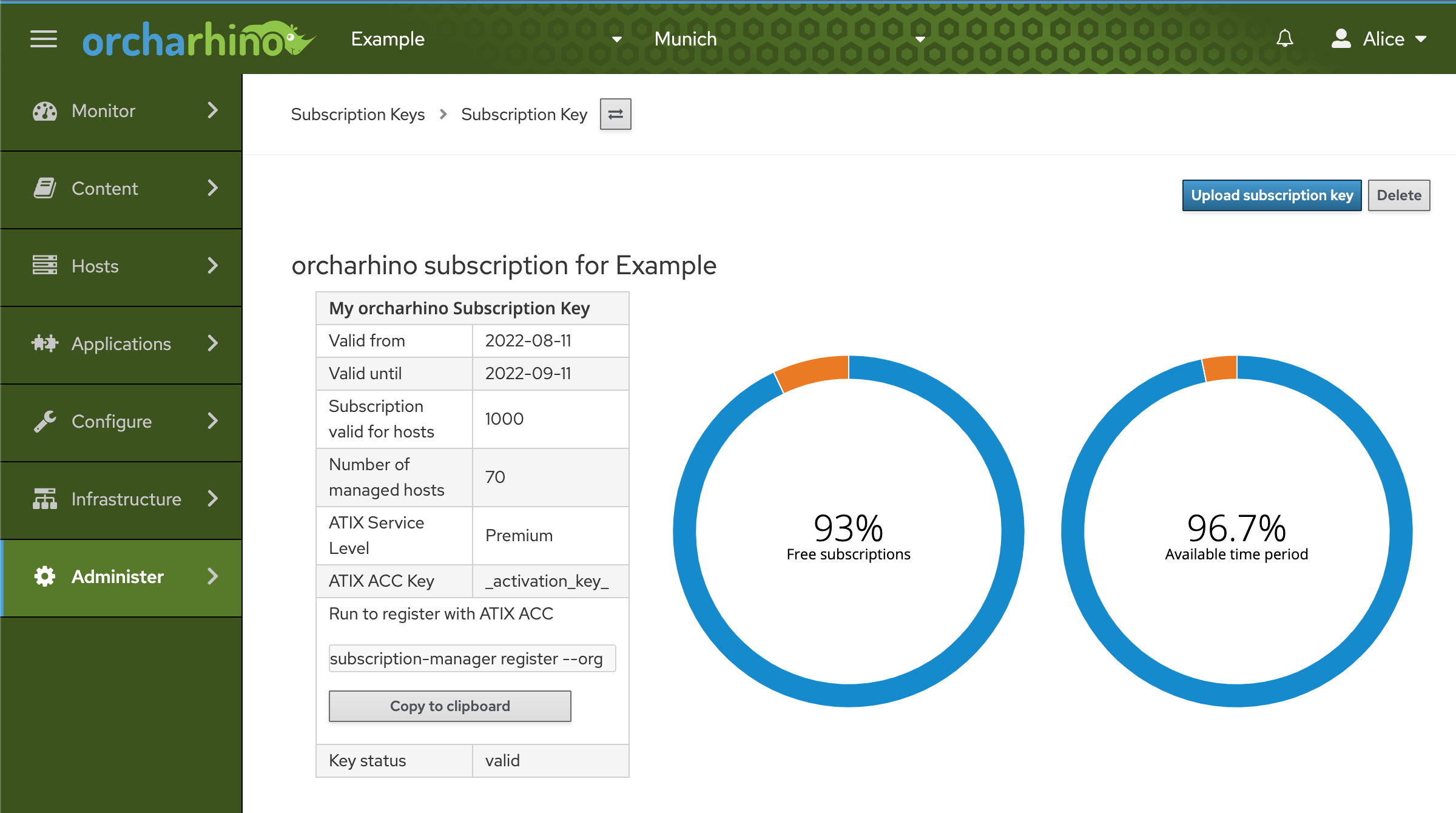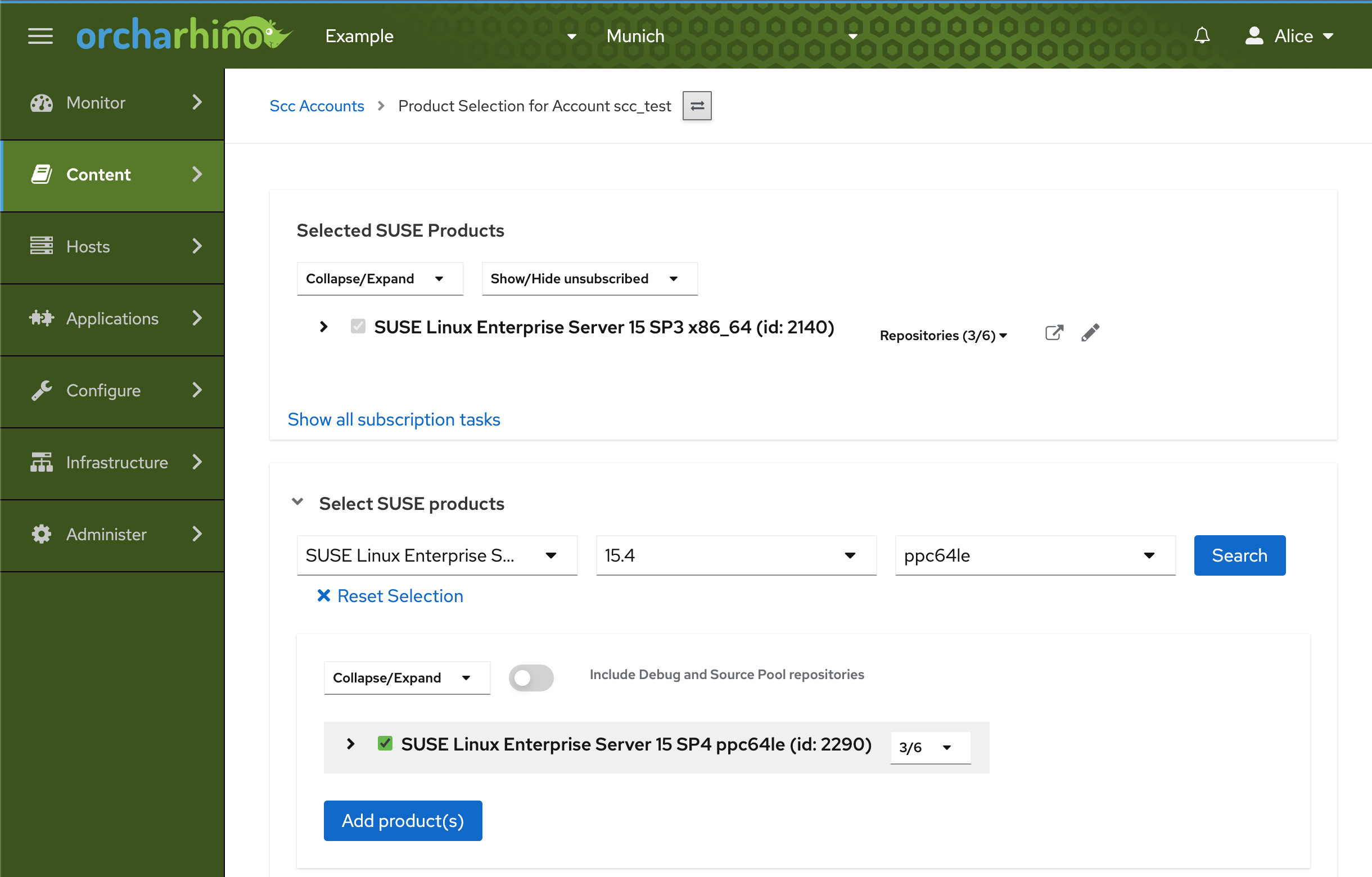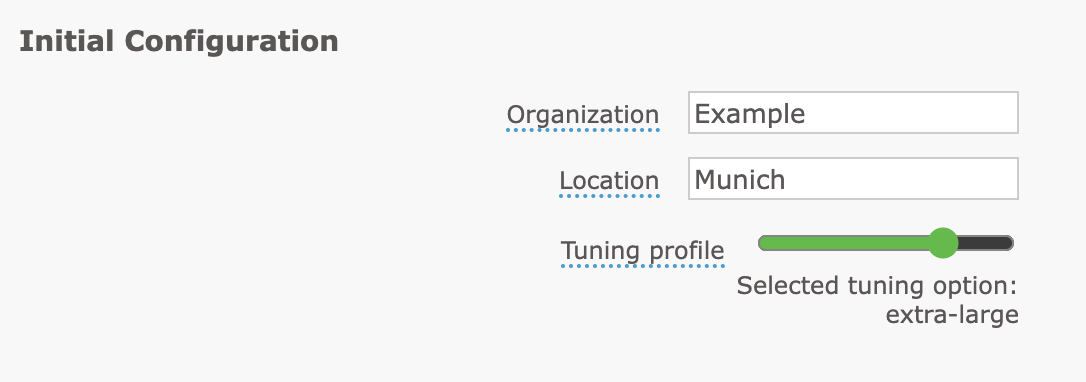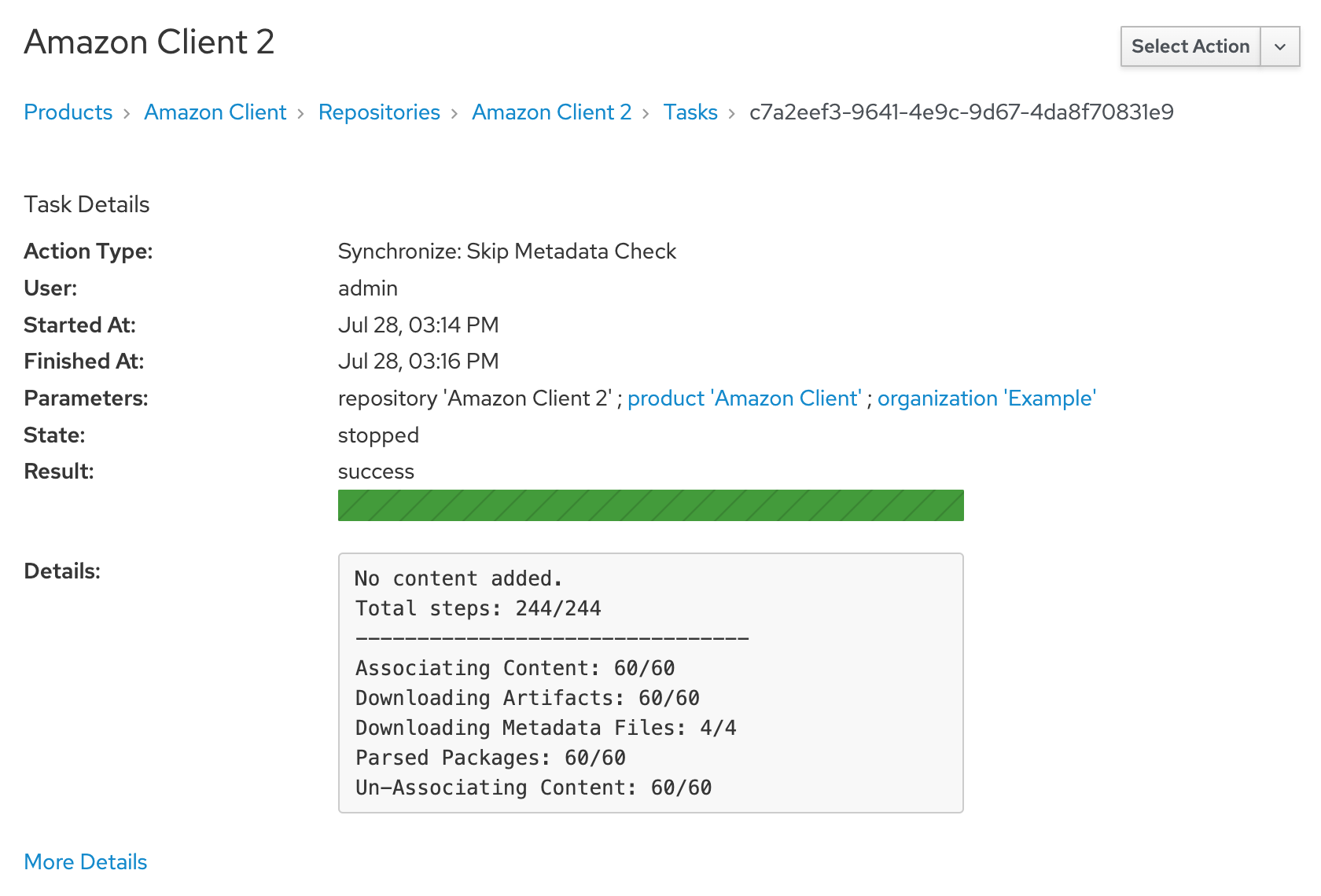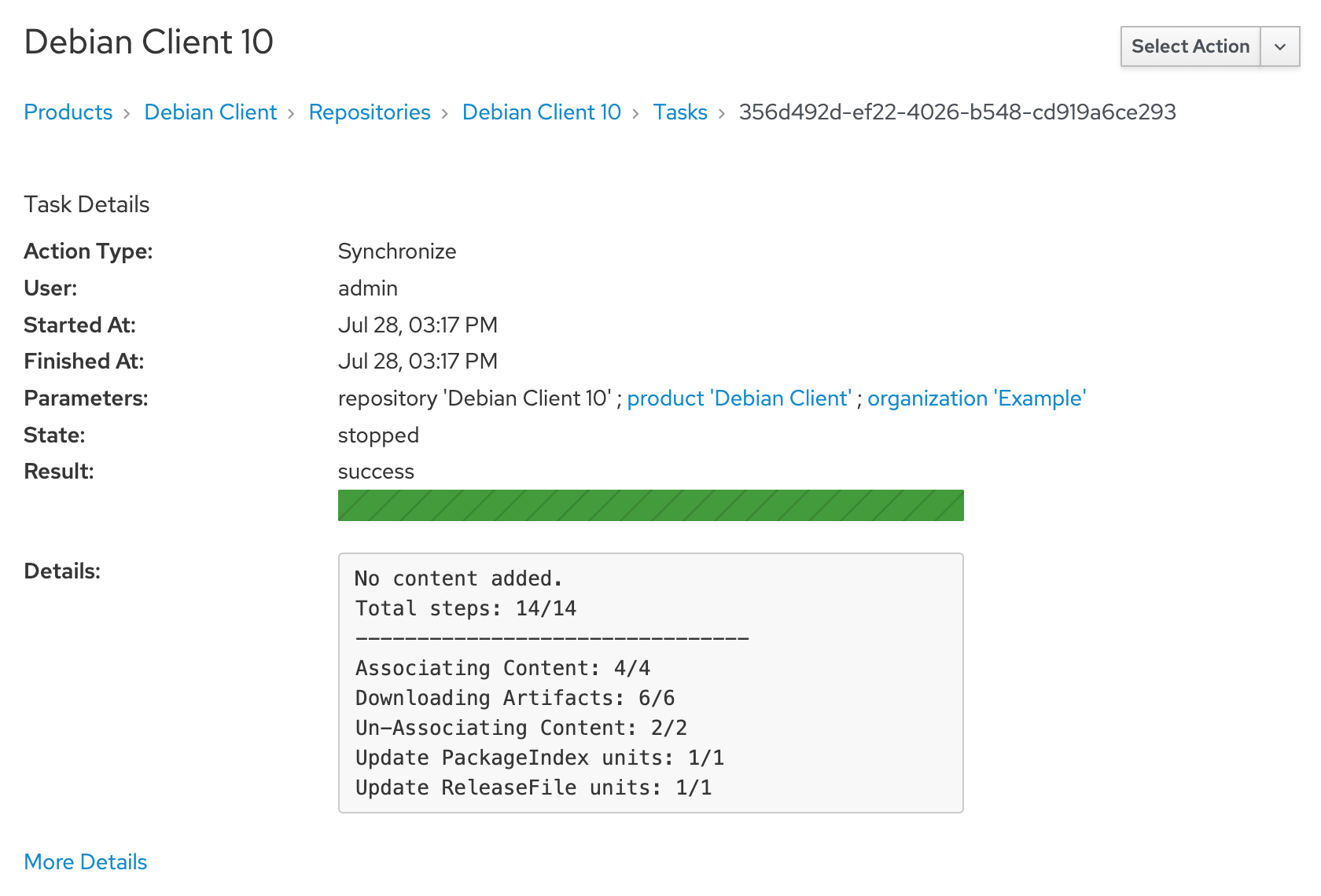Release Notes
orcharhino 6.1 is here!
Key Features
- orcharhino Clients
- We have added orcharhino Clients for AlmaLinux 9, CentOS Stream 9, Oracle Linux 9, Red Hat Enterprise Linux 9, and Rocky Linux 9.
- We have updated
subscription-managerandkatello-host-toolsfor all orcharhino Clients.
For EL8 and EL9, we have moved some functionality regarding consuming content on managed hosts tosubscription-manager.dnfnow takes care of transfering the package state of managed hosts to orcharhino. For more information, see Updating package state on managed hosts in orcharhino.
Therefore,katello-host-toolsandkatello-host-tools-tracerare no longer installed by default. You can set the parameterredhat_install_host_tracer_toolstotrueto install both packages. For more information, see Installing katello-host-tools-tracer Manually and Installing katello-host-tools-tracer during Provisioning. - We have added orcharhino Clients for SLES 15 SP4 for x86_64 and ppc64le. For Upstream URLs, see Adding orcharhino Clients manually.
- For orcharhino Clients for Debian and Ubuntu,
subscription-managernow automatically installsapt-transport-katello. Installingkatello-host-toolsnow automatically installsneedrestart. This notifies orcharhino if services or the host itself have to be restarted after installing or upgrading packages.
- orcharhino Subscription Key
- orcharhino Subscription Key gives you a convenient way to see if your orcharhino usage is compliant with your orcharhino subscription. It warns you if your subscription has expired or if your number of managed hosts is higher than your current active subscription. For more information, see Uploading and Updating orcharhino Subscription Keys.
- Customers will receive their orcharhino Subscription Key by email.
- Your orcharhino Subscription Key is validated and shown in the orcharhino management UI under Administer > orcharhino subscription. Click Upload subscription key to upload your orcharhino Subscription Key. If you have not uploaded an orcharhino Subscription Key or your orcharhino Subscription Key is invalid, the orcharhino mascot is red in the management UI.
- SCC Manager Plugin
We have completely redesigned the SCC Manager plugin and incorporated your feedback. You can now filter products from SUSE by category, version, and architecture. - Puppet to configure managed hosts
- Starting with orcharhino 6.1, you can use Puppet 7 to configure managed hosts. You can upgrade Puppet when upgrading orcharhino Server. For more information, see Upgrading Puppet.
- For orcharhino 6.1 installations, we have made the Puppet plugin to configure hosts optional in the orcharhino Web Installer. If you only use Ansible and/or Salt, you can run your orcharhino instance without Puppet plugin. Please note that the support or functionality of Puppet to configure hosts has not changed.
- Microsoft Windows
We have added a job template to patch managed hosts running Microsoft Windows using Ansible.
Subscription Key
SCC Manager Plugin Redesign
Complete Changelog
- orcharhino 6.1 now uses Foreman 3.1 and Katello 4.3.
- Application Centric Deployment (ACD)
- You can now set the timeout in the proxy settings of ACD.
- We now provide a new Ansible Playbook for ACD to deploy a Kubernetes cluster next to our existing playbooks to deploy ELK stacks and Prometheus and Grafana.
- orcharhino Web Installer
- If you select the orcharhino Client for Red Hat Enterprise Linux, the orcharhino Client for RHEL repositories now automatically have the correct GPG key assigned.
- You can now download and upload an
answers.yamlfile in the orcharhino Web Installer to automatically prefill fields. - We have added an install time sanity check to ensure the orcharhino host has a meaningful language locale set.
- We have added a slider to set the orcharhino tuning option during the installations. This helps you extract the most performance out of your orcharhino host system.
- We now provide errata for Ubuntu for Extended Security Maintenance (ESM) repositories for Ubuntu 16.04 (Xenial) and 14.04 (Trusty). For more information, see Synchronizing Ubuntu Extended Life Support Content.
- Synchronizing errata for Debian now respects the mirroring policy of the repository. If you set the mirroring policy to Content Only, revoked errata are removed.
- We have added a new user role named Site Manager to explicitely run jobs against orcharhino Server and orcharhino Proxies. For more information, see Predefined Roles Available in orcharhino and Permissions for Remote Execution.
- We have added a new default filter to hide all FAM roles when importing Ansible roles within orcharhino. You can view the filter on Administer > Settings on the Ansible tab under Ansible roles to ignore.
- We have added a provisioning template to deploy hosts running Ubuntu 22.04 on EFI systems.
- We have added a provisioning template to deploy hosts running Ubuntu 22.04 with Discovery.
- We have added a new setting to automatically delete Audit reports after a certain number of days. Navigate to Administer > Settings and enter a duration in days as Saved audits interval.
Setting Tuning Profile in orcharhino Web Installer
Documentation
- Procedure to install Puppet plugin on orcharhino Proxies
- Documentation on how to use the job template „orcharhino Configuration – Migrate to orcharhino Proxy“ to register hosts to orcharhino Proxy (required if you have used orcharhino Proxies 5.12 in pass-through mode using Squid): Upgrading orcharhino Proxies 5.12 in Pass-Through Mode using Squid
- Necessary information to run orcharhino Server behind a HTTP proxy: Using HTTP proxies with orcharhino
- Procedure to use custom user for remote execution and procedure to change the default SSH key for remote execution
- Documentation to manage content for AlmaLinux 9, Oracle Linux 9, Red Hat Enterprise Linux 9, and Rocky Linux 9
- Documentation on configuration options to manage DHCP and DNS using orcharhino Proxies: Managing DHCP Using orcharhino Proxy & Managing DNS Using orcharhino Proxy
- Adjustment of paths to Salt configuration files
- Addition of GPG keys for Ubuntu 22.04 and replacement of an unreachable keyserve: GPG Keys for Debian and GPG Keys for Ubuntu
- Procedure to use a custom user for remote execution for bootstrap.py
- Procedure to install ‚orcharhino-debug‘ on orcharhino Proxies
- Procedure to delete tasks by ID from orcharhino using Hammer CLI
- Reworked Inter-Service-Synchronization to export/import content views and repositories from orcharhino Server to another (potentially disconnected) orcharhino Server
- Guide to use Pulp CLI to debug content on orcharhino Server
- Procedure to manage orcharhino Subscription Keys
- Tip for installing „python-is-python3“ on Debian 11 before running the „bootstrap.py“ script
- Concept for Migrating Managed Hosts from orcharhino Proxy to Another orcharhino Proxy
Technical Preview Features
orcharhino 6.1 contains technical preview features. We do not offer support for those, some features may be broken or incomplete.
You can use the new UI for the host details page. Please understand that this is a technical preview and yet unsupported.
Deprecations
- We have deprecated orcharhino Clients for SLES 12 SP3 due to SUSE discontinuing maintenance. You can carry on using existing orcharhino Clients for SLES 12 SP3 or upgrade your hosts to SLES 12 SP4 or SP5. orcharhino contains a job template to perform SLES Service Pack upgrades.
- We have reworked Validate Content Sync for DEB and Yum content on orcharhino Server. The equivalent functionality is now covered by doing a Complete Sync followed by Verify Content Checksum.
- For Yum or DEB content, you can either run an Optimized Sync to bypass any unneeded steps or a Complete Sync to synchronize repositories even if the meta data has not changed in the upstream repository instead.
- If you suspect that packages or meta data are corrupted, you can run Verify Content Checksum for both DEB and Yum content. This checks for broken packages and re-downloads them if their checksum does not match the checksum specified in the meta data of the repository.
Optimized Sync Yum Content
Optimized Sync Deb Content
Bug Fixes
- We have fixed a bug that prevented running the „Salt Run state.highstate – Salt default“ job template due to an uninitialized setting within the Salt plugin.
- We have added a missing dependency to both orcharhino Clients for Rocky Linux 8 and CentOS Stream 9 which prevented the installation of subscription-manager in some cases.
- We have fixed a bug that prevented deploying Debian or Ubuntu hosts using bootdisk with a static IP address through orcharhino Proxies.
- We have fixed a a bug causing some SLES repos to publish metadata referencing non-existent drpm packages, which in turn caused clients to complain about the missing files during upgrade. With the upgrade to orcharhino 6.1, orcharhino will automatically repair the affected repositories.
- We have fixed a bug where some repositories from SUSE could be synced to the orcharhino Server but not to orcharhino Proxy.
- We have fixed a bug that prevented synchronizing APT repositories in a rare edge case when an upstream repo has an APT distribution named „default.“