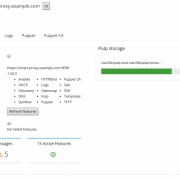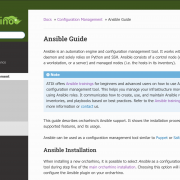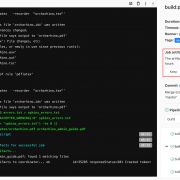And that’s how it works: 1. installation Just type the following command on the console of orcharhino: foreman-installer –enable-foreman-plugin-discovery –foreman-plugin-discovery-install-images=true This installs the Discovery Plugin and the Discovery Image. The hosts have to boot this to access the plugin in orcharhino. For a new installation of orcharhino Version 3.6 or higher the plugin can be […]
orcharhino proxies are network nodes which perform certain tasks for the orcharhino in other networks. In the simplest case hosts get their content directly from orcharhino and use it as DNS and DHCP server.
This short blog series will explain how we automatically test, build, and deploy documentation mostly using vim, git, sphinx, docker, and gitlab. This “DocOps at ATIX” blog article describes how we deploy our built documentation to an internal http server via our Documentation Gitlab Pipeline.
This short blog series will explain how we automatically test, build, and deploy documentation mostly using vim, git, sphinx, docker, and gitlab. This blog article describes how to use ‘make html’ and add this make target for our style guide to our internal Gitlab pipeline.
At ATIX, we are using Sphinx to build our documentation. There are different make targets to build and test the documentation sources like html, latexpdf, spelling, and linkcheck. Refer to the Makefile provided by sphinx-quickstart for more information.
The orcharhino Appliance for VMware is a pre-configured orcharhino that is already pre-installed in a virtual machine and can be adapted to your own needs with little effort. The appliance is based on an AlmaLinux 8 and is delivered as OVA (Open Virtual Appliance / Open Virtual Archive) package.